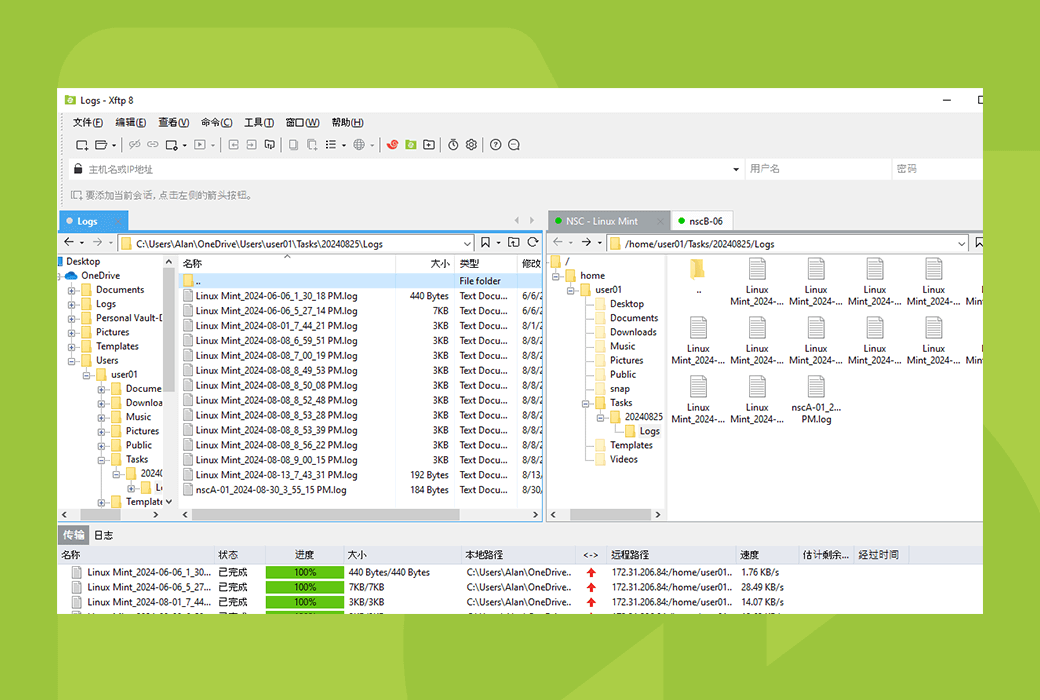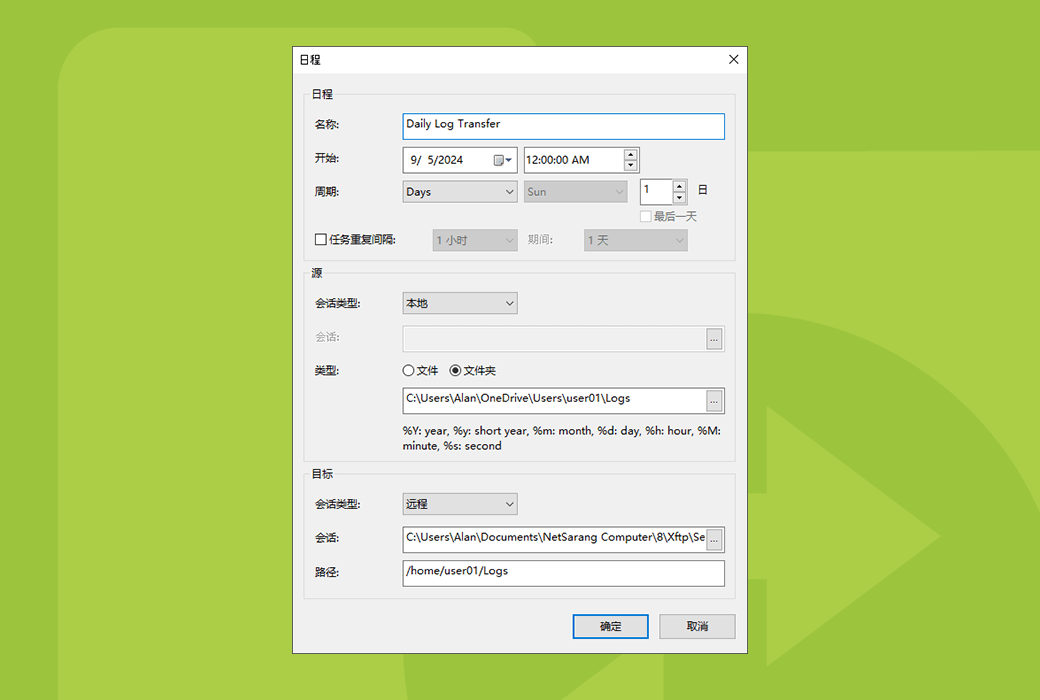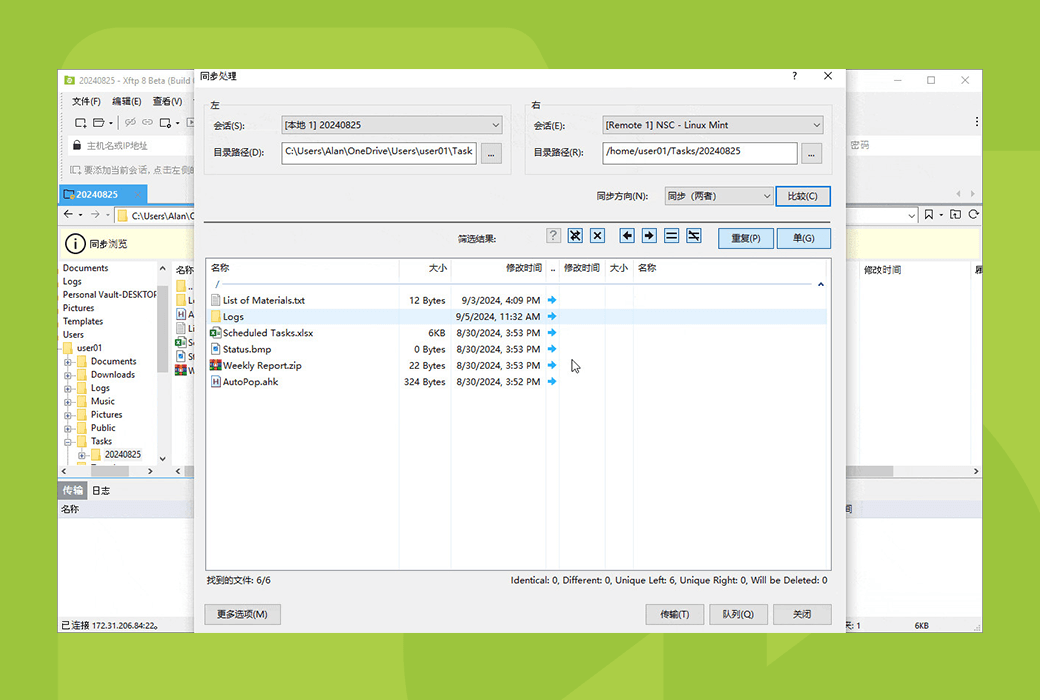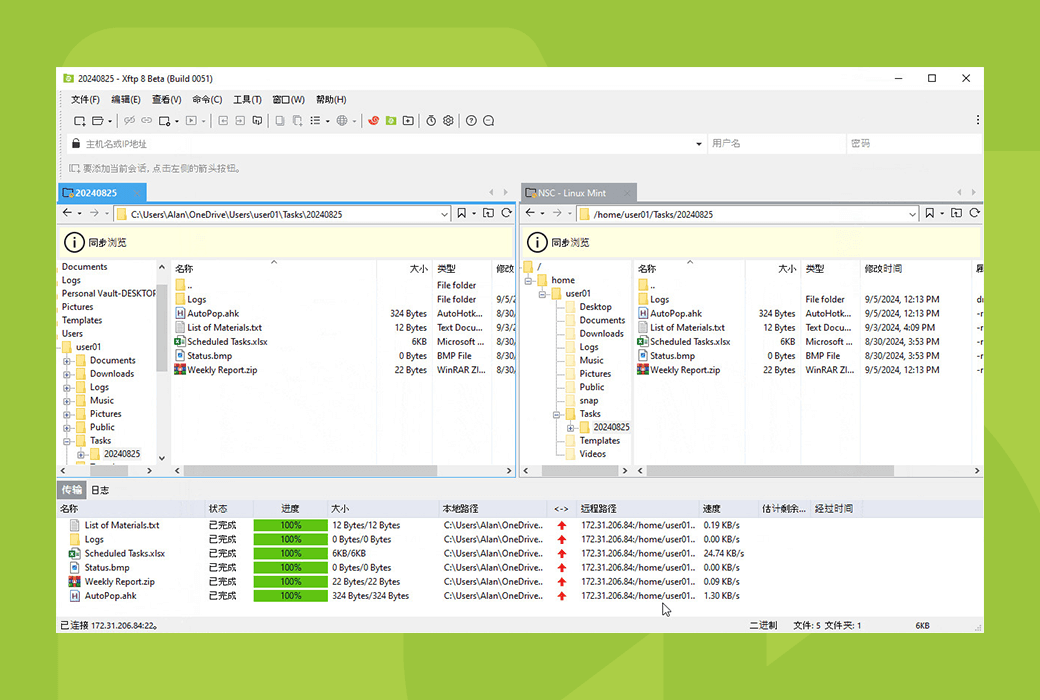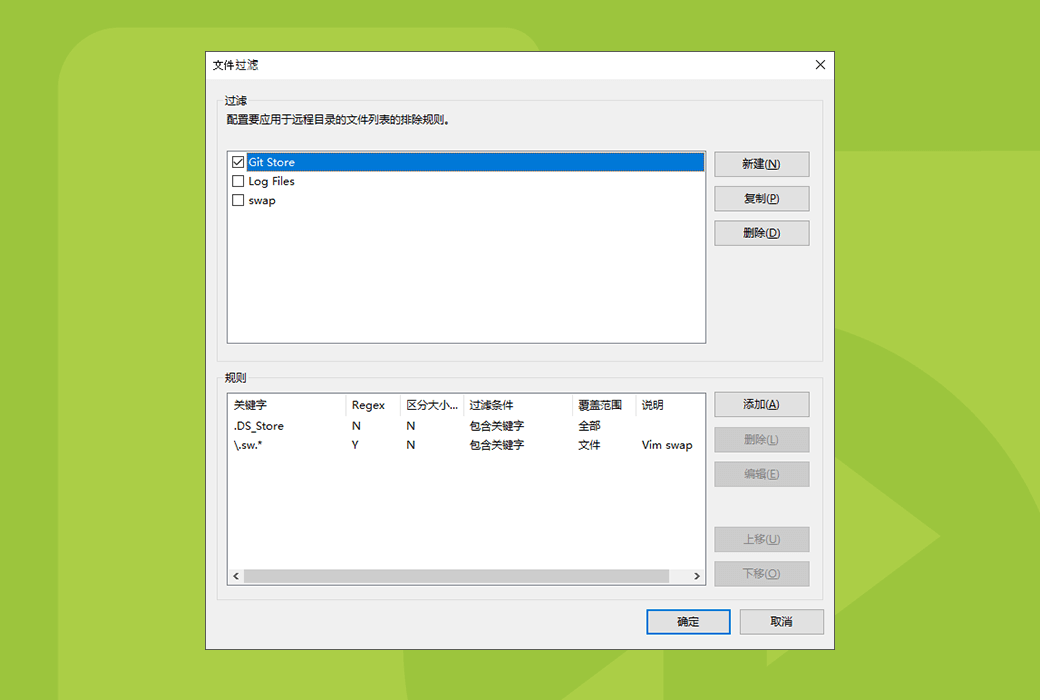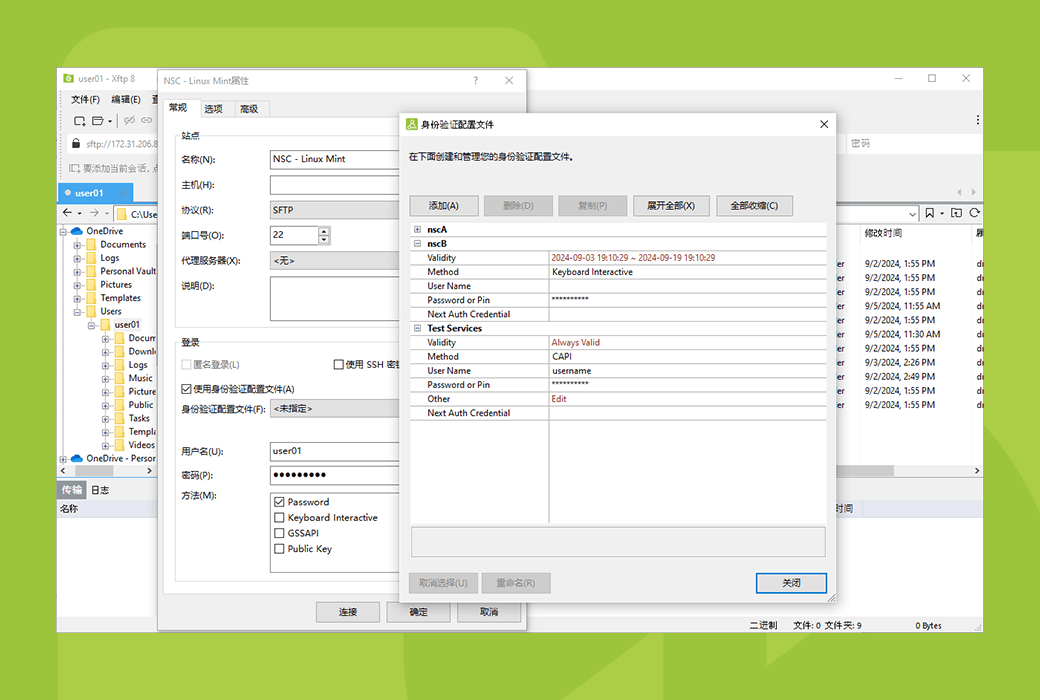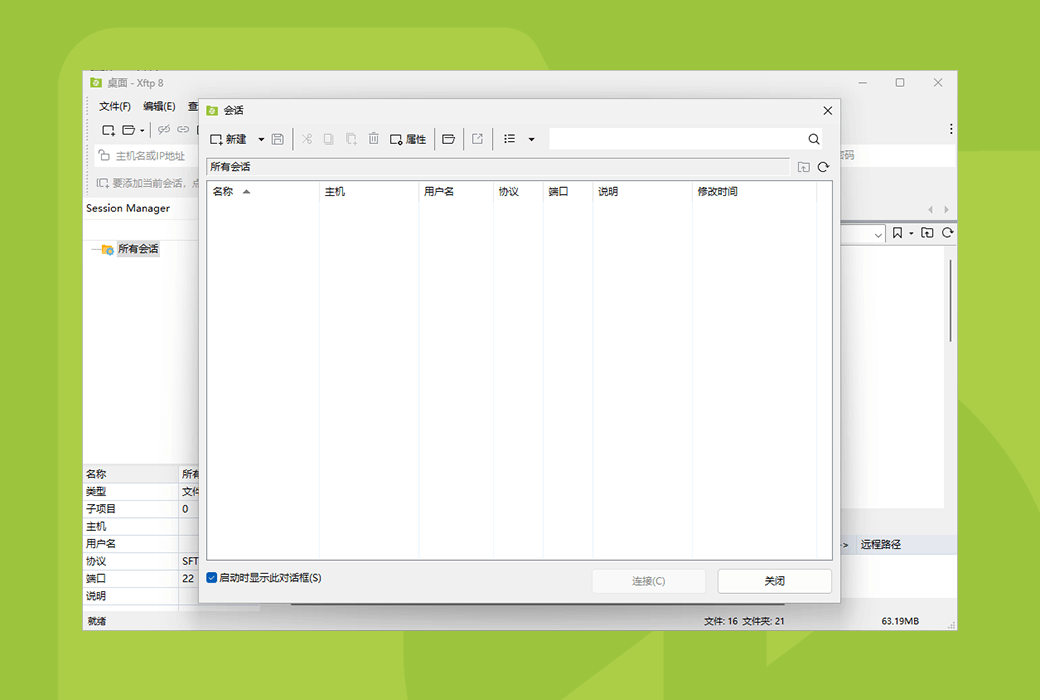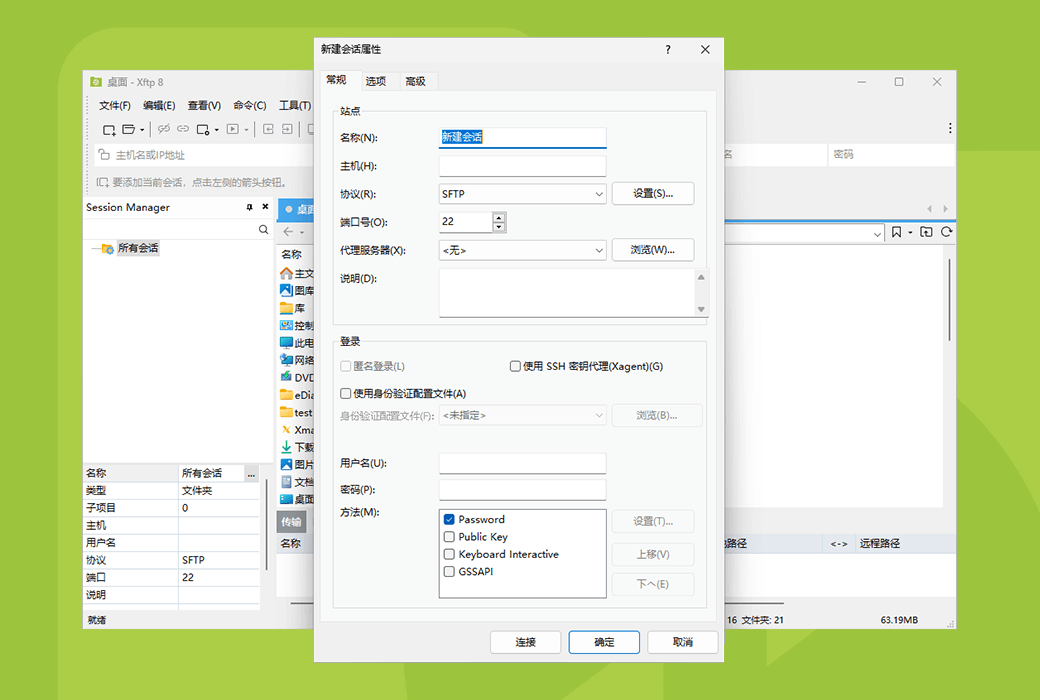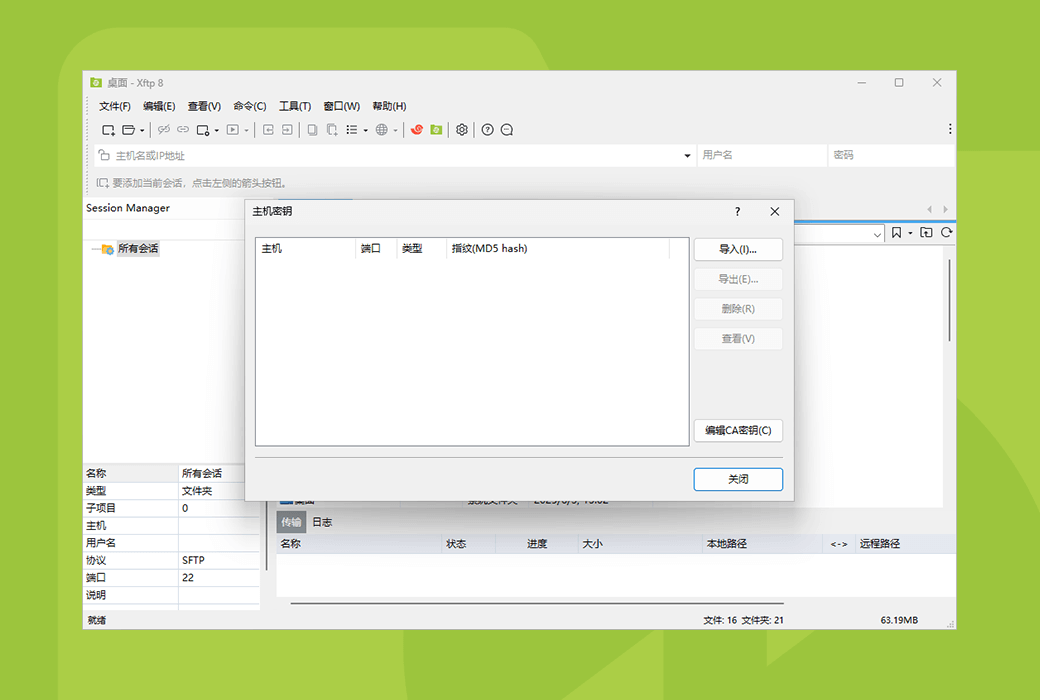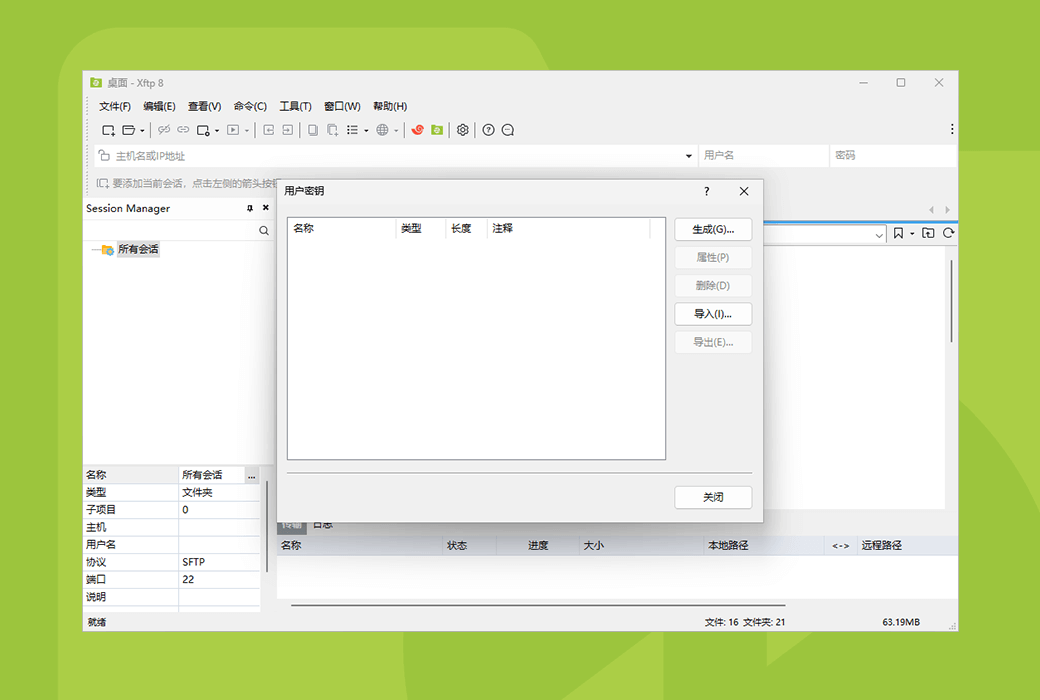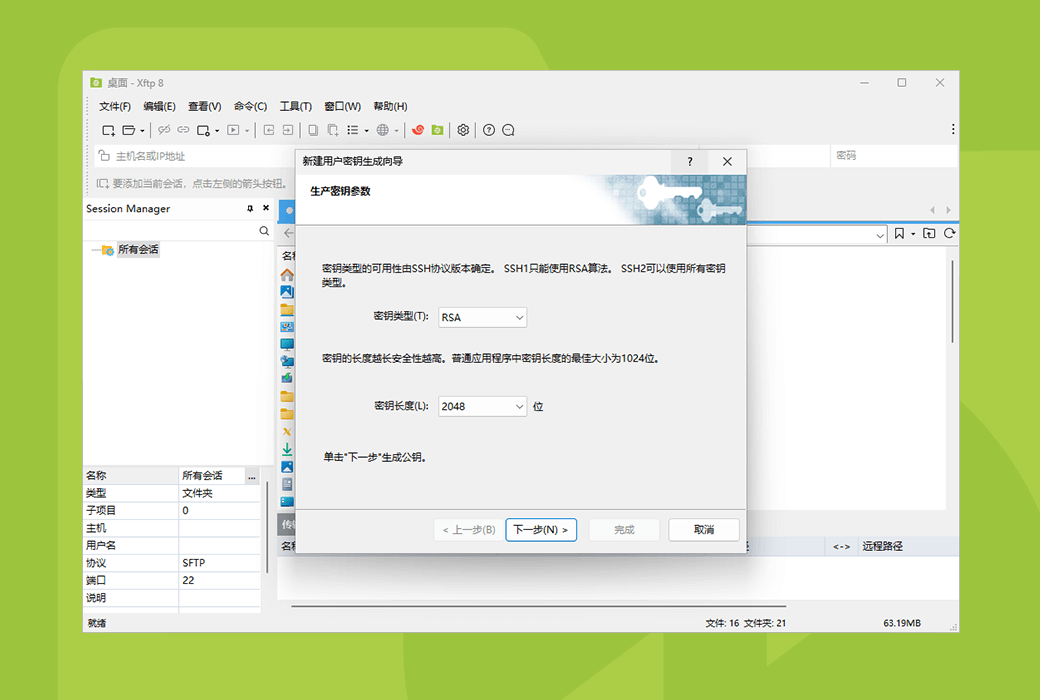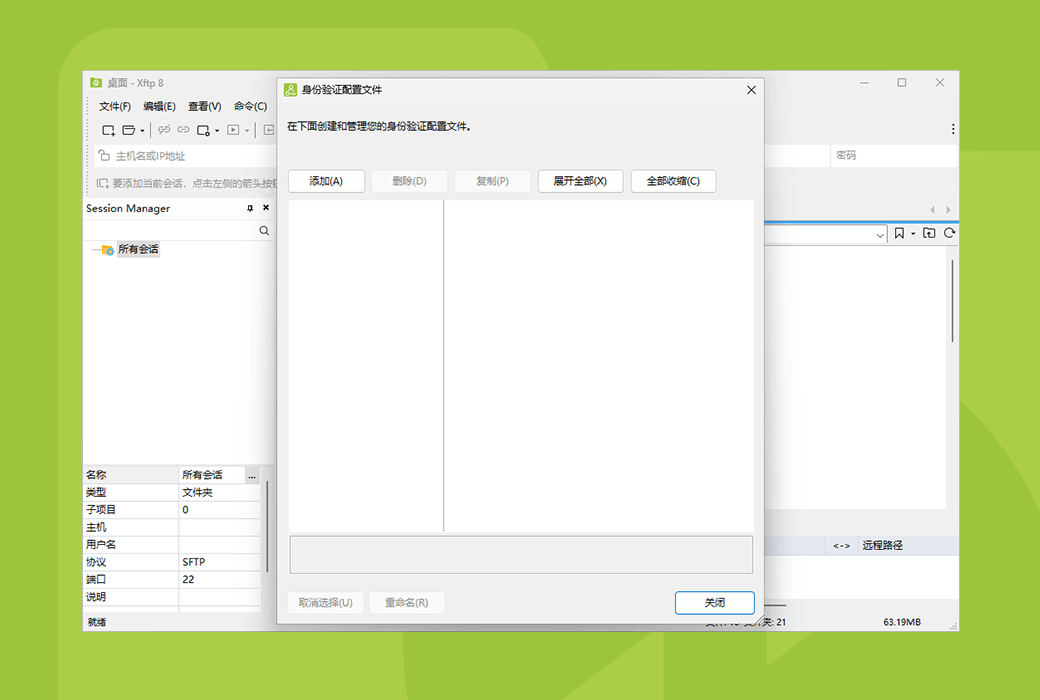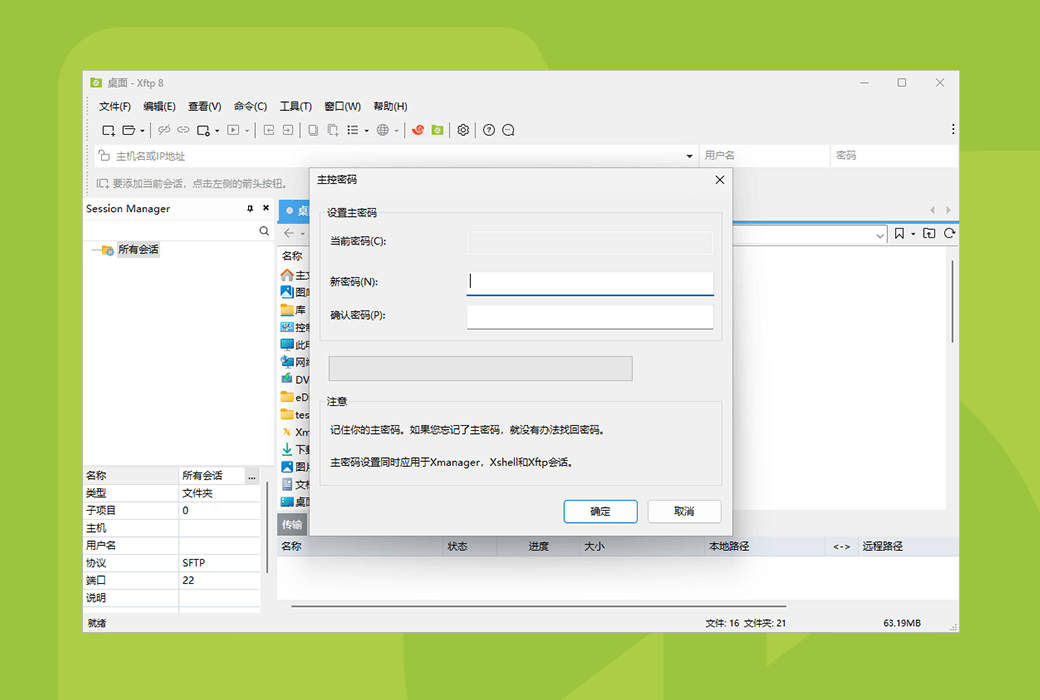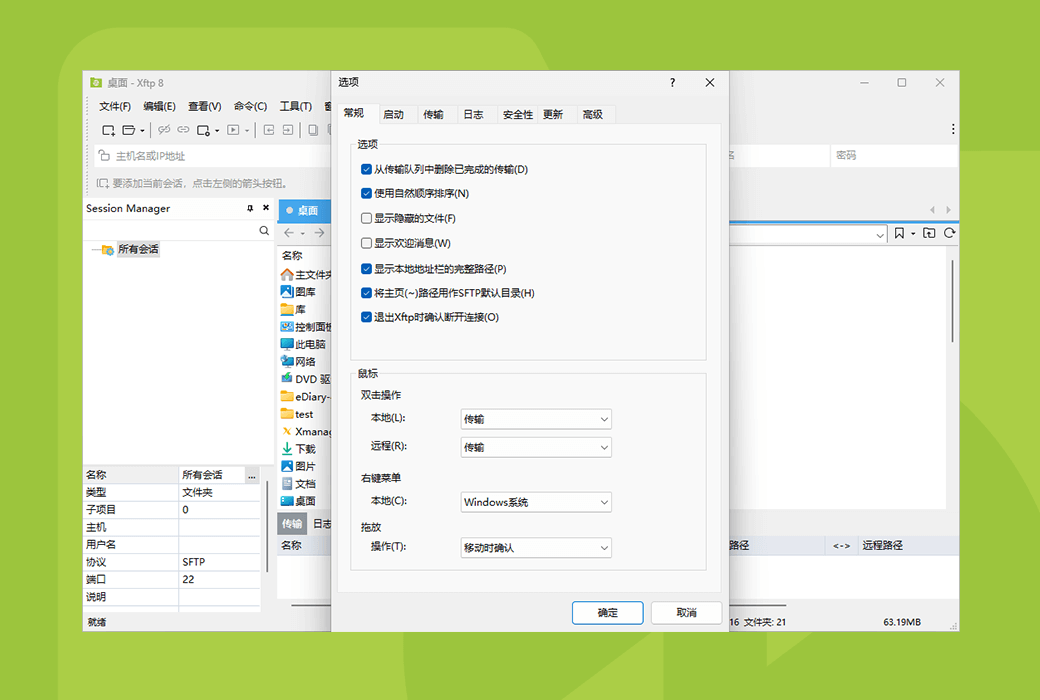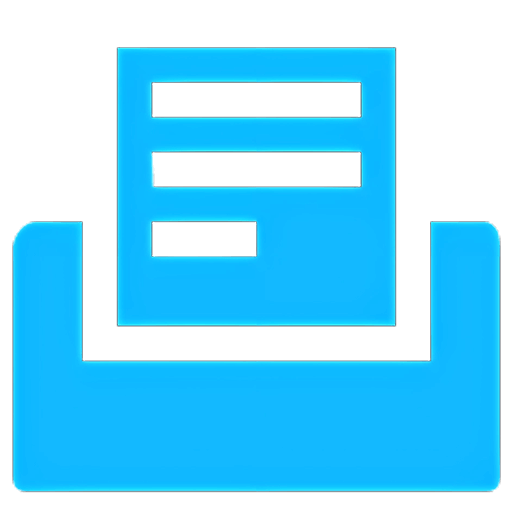You haven't signed in yet, you can have a better experience after signing in
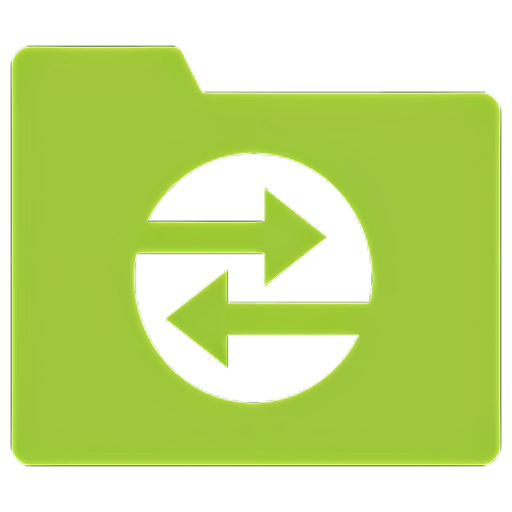 Xftp 8 Professional Lightweight SFTP/FTP Client Tool Software
Xftp 8 Professional Lightweight SFTP/FTP Client Tool Software
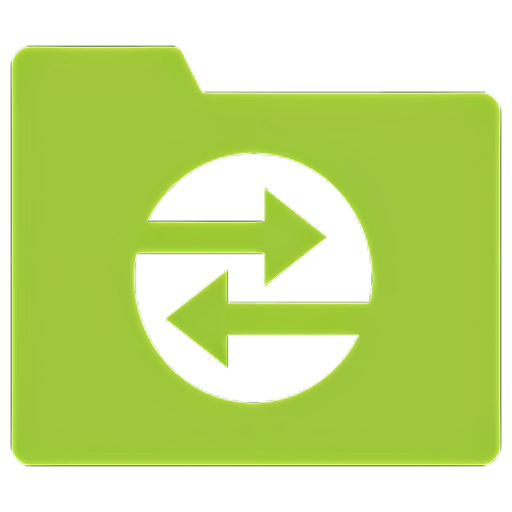
Activity Rules
1、Activity time:{{ info.groupon.start_at }} ~ {{ info.groupon.end_at }}。
1、Activity time:cease when sold out。
2、Validity period of the Group Buying:{{ info.groupon.expire_days * 24 }} hours。
3、Number of Group Buying:{{ info.groupon.need_count }}x。
Please Pay Attention
1、Teamwork process: Join/initiate a Group Buying and make a successful payment - Within the validity period, the number of team members meets the activity requirements - Group Buying succeeded!
2、If the number of participants cannot be met within the valid period, the group will fail, and the paid amount will be refunded in the original way.
3、The number of people required and the time of the event may vary among different products. Please pay attention to the rules of the event.
Xftp - Easily transfer network files
Xftp is a powerful and lightweight SFTP/FTP client designed specifically for users who need to securely transfer files over a network. With features such as drag and drop, direct editing, and enhanced synchronization and transfer scheduling, file transfer has become simple and easy to implement, all of which are integrated into an intuitive tab based interface.
Easy file transfer
Xftp supports drag and drop operations between hosts, allowing you to easily visualize the movement of files/folders. You can view the progress of all transfers and the contents of the queue in the transfer window. Pause and resume file transfers as needed.
Fast and secure
Simultaneously transferring files to fully utilize bandwidth, FXP supports significantly reducing transfer time. Use validated SSH protocol for secure file transfer via SFTP.
Management becomes easier
Xftp makes managing sessions easier than ever before. Whether you are working on 2 or 200 hosts, you can optimize your workflow through features such as tag based environment, direct editing, and synchronized navigation.
Authentication configuration file
An authentication configuration file is a set of saved authentication variables that you can quickly apply to any session file. If the authentication information for multiple sessions is the same, simply select the authentication configuration file without repeatedly entering authentication information for each session. In addition, if the authentication information changes due to company policies or other reasons, you only need to edit the authentication configuration file once to easily modify the authentication information of all affected sessions.
Key Features
- Authentication configuration file
- Windows Notification
- Priority download
- File filtering
- Command line transmission
- Inheritable session properties
- Quick file search
- Springboard host agent
- SFTP and FTP support
- Folder bookmark
- Windows context menu support
- Synchronized navigation
- Tag based interface
- Maintain Connection Options
- Diversified proxy servers
- FXP support
file transfer
- Transmission scheduling
- Enhanced synchronization function
- Simultaneously transferring files
- Pause/Resume
- transmission window
Security
- OpenSSH Certificate Authority Authentication
- PKCS # 11 and CAPI support
- GSSAPI support
- AES, 3DES, BLOWFISH, CAST128, ARCOUR, RIJNDAEL, CHACHA20 encryption algorithms
- Master Password
- RSA/DSA/ECDSA/ED25519 Public Key, Password, and Keyboard Interactive User Authentication
- SHA1, SHA1-96, SHA2-256, SHA2-512, MD5, MD5-96, and RIPEMD160 MAC algorithms
- Zlib compression
File filtering
When connecting to a remote folder, you can now filter the files and folder types to be displayed in the remote folder.
Command line file transfer
Xftp includes a brand new program xftpcl.exe (Xftp command-line). With xftpcl, you can transfer files through the command line instead of the graphical user interface. As it is command line based, it provides new options for file transfer, such as automating file transfer through batch file processing.
Inheritable session properties
The session folder can now serve as a template for any new session created under it. You can apply changes made to the session folder to existing sessions and subfolders. This feature is very useful if you need to create multiple session files with similar attributes, or if you need to batch edit multiple session files.
Multiple encoding supports, including Unicode
Ensure that your files can be shared across borders, regardless of the language of the file name. Xftp supports multiple encodings, including Unicode, so file names will be displayed correctly in various languages within a single window.
Quick file search
By using Xftp's fast file search function, you can easily search and filter files and subdirectories in the current directory. This feature is very useful when you need to quickly search for files and directories to be transferred, deleted, and other operations.
appearance
- Image thumbnail preview
- theme selection
- Tag based interface
- Customizable standard toolbar buttons
Interoperability
- Provide command-line access through Xshell
Enhanced synchronization function
Xftp includes enhanced synchronization capabilities that can be used for multiple files both locally and remotely. Users can easily synchronize local work to remote or backup servers to create a consistent environment.
Windows context menu support
Right click on files and folders in File Explorer to access the Windows context menu directly from Xftp. Now, you can access third-party compression and encryption programs by clicking.
Transmission scheduling
Xftp allows you to send and receive files according to user-defined schedules. Set up a schedule and let Xftp complete the remaining tasks.
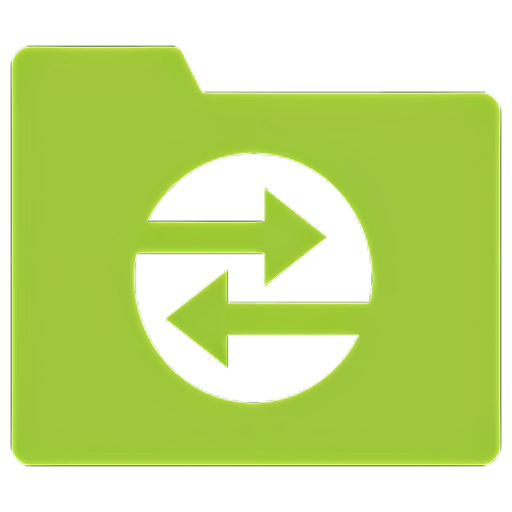
Official website:https://www.xshell.com/zh/xftp/
Download Center:https://xftp.apsgo.cn
Backup Download:N/A
Delivery time:Manual processing
Operating Platform:Windows
Interface language:Supports Chinese interface display and multiple language options.
Update Description:1-year maintenance, updates, and upgrades.
Trial before purchase:Free trial is available before purchase.
How to receive goods:After purchase, the activation information will be sent to the email address at the time of placing the order, and the corresponding product activation code can be viewed in the personal center, My Orders.
Number of devices:Can install 2 computers.
Replace computer:Uninstall the original computer and activate the new computer.
Activation guidance:To be added.
Special note:To be added.
reference material:https://netsarang.atlassian.net/wiki/spaces/ENSUP/pages/23560569/Xftp

Any question
{{ app.qa.openQa.Q.title }}